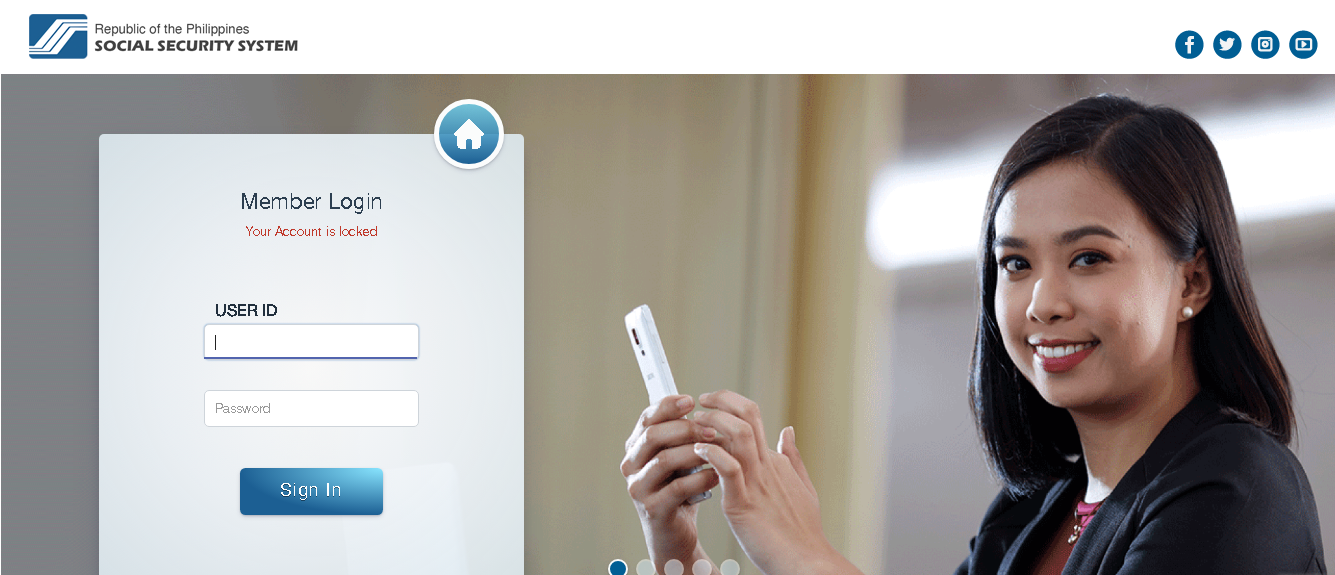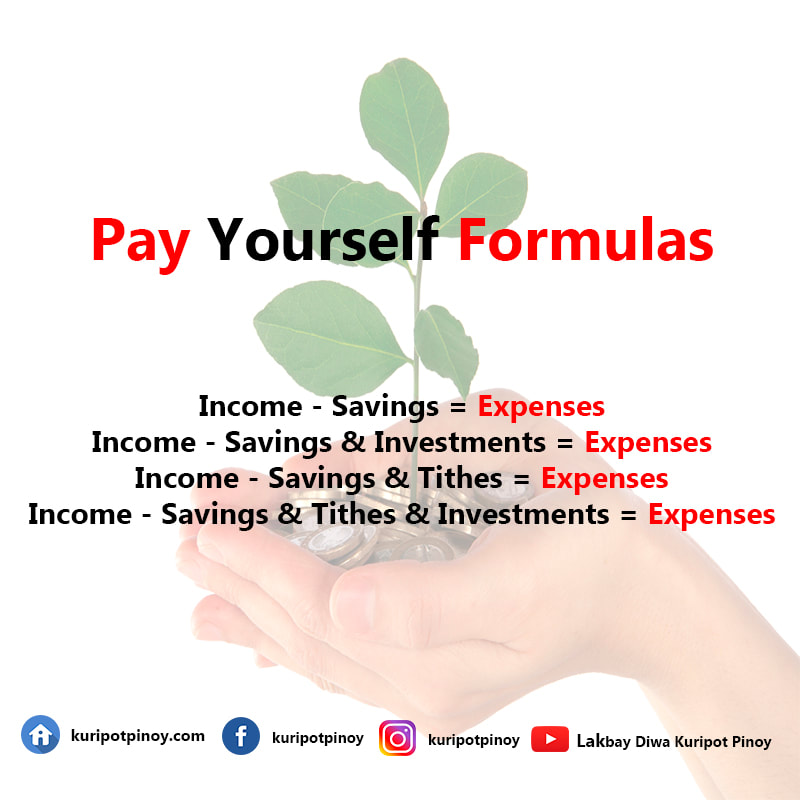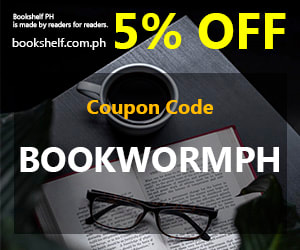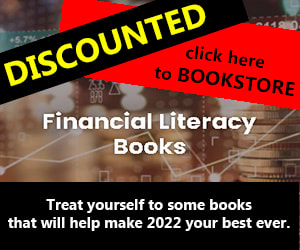Personal Development, Business, Finance, and Investing for Everyone
An investment in knowledge always pays the best interest.
|
Suddenly, your SSS account is locked, and you don't know what to do now. Why was my SSS Online Account locked? What happened? Your SSS online account was locked for a reason. SSS members may be locked out of their My.SSS accounts if they input the incorrect user ID, password, or both for at least five (5) times in a row. This occurs when a member types the login credentials incorrectly without realizing it. It’s also possible that the member has forgotten the user ID or password, or both have figured them out by making one attempt after another. There's also a chance someone is trying to hack or access your SSS online account. And this was my case. SSS will notify you via your registered email of the failed login attempt. So, what should you do now if your SSS online account is locked? The good news is, you don't need to go to the nearest or your preferred SSS branch to ask for help and make a request from them to do so. If you have a stable internet connection in the comfort of your home, you can do this online. Follow the steps below on how to unlock your SSS online account. Visit the official SSS Member's Portal via the SSS Website Hover and click the padlocked image or the text that says “Forgot User ID or Password” Choose how you want to retrieve your account Take note that there are two ways to retrieve your SSS Online Account.
Through your Registered Email Address SSS will send an account reset link to the email address you registered with. If you choose this option, you will be prompted to enter your CRN/SSS number as well as encode a captcha code. Through answering your Security Questions This option is required to answer the security questions you already set. You will likewise be required to indicate your CRN or SSS number before answering the security questions. Check your registered email The SSS will send a reset link. Click the link to reset your password. Input your new desired password. Click Submit after you've confirmed your new password
You will then be taken to your account page, where you can log in using your new password.
0 Comments
Leave a Reply. |
PLACE YOUR ADS HERE YOUR PAYDAY REMINDER FEATURED PARTNER FEATURED PROMOTIONS FEATURED MENTIONS PLACE YOUR ADS HERE PLACE YOUR ADS HERE For more updates about Personal Development, Financial and Investment Education. Join and Subscribe to my Newsletter. It's FREE! ABOUT THE BLOGGERHi, I'm Ralph Gregore Masalihit! An RFP Graduate (Registered Financial Planner Institute - Philippines). A Personal Finance Advocate. An I.T. by Profession. An Investor. Business Minded. An Introvert. A Photography Enthusiast. A Travel and Personal Finance Blogger (Lakbay Diwa and Kuripot Pinoy). Currently, I'm working my way toward time and financial freedom. PLACE YOUR ADS HERE Follow me on |