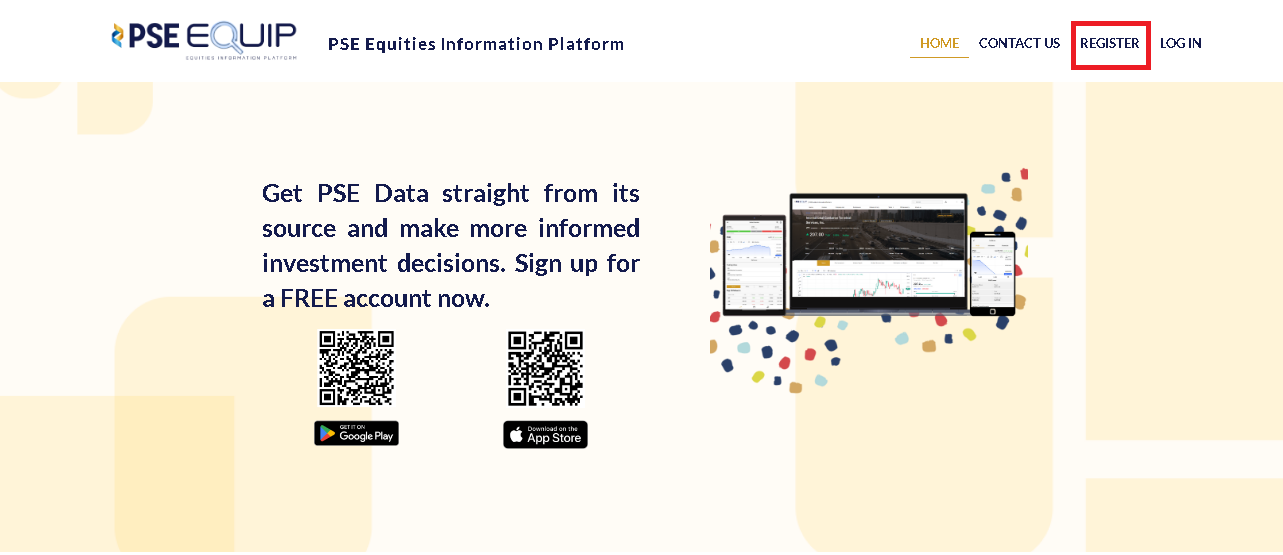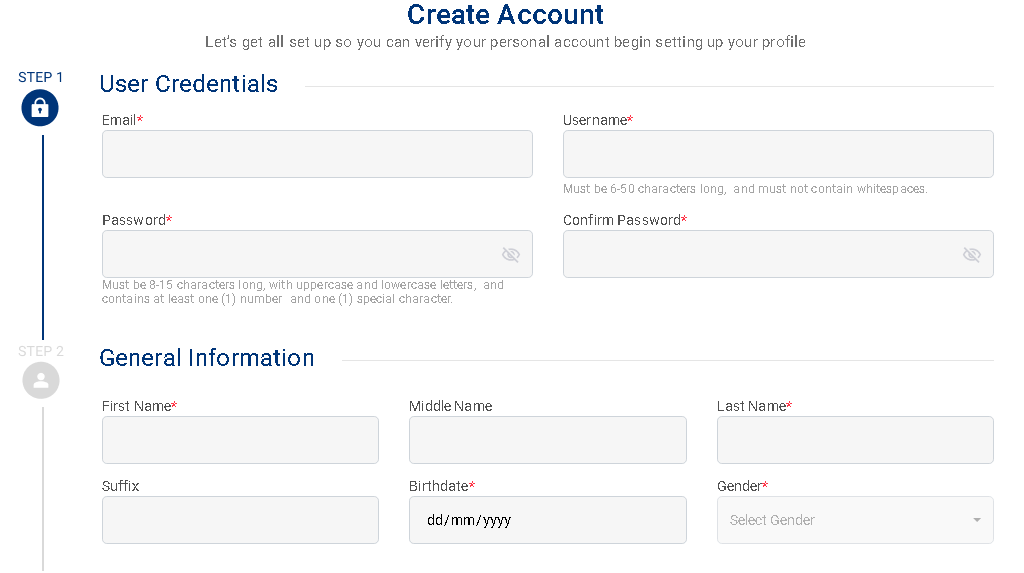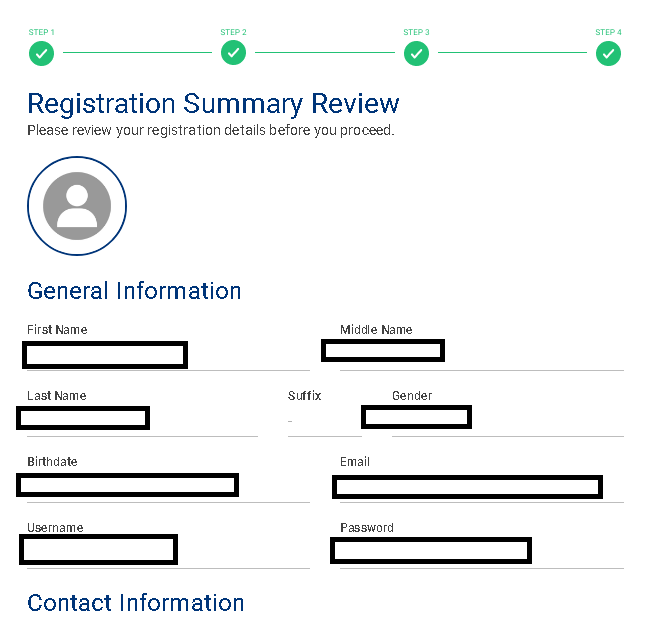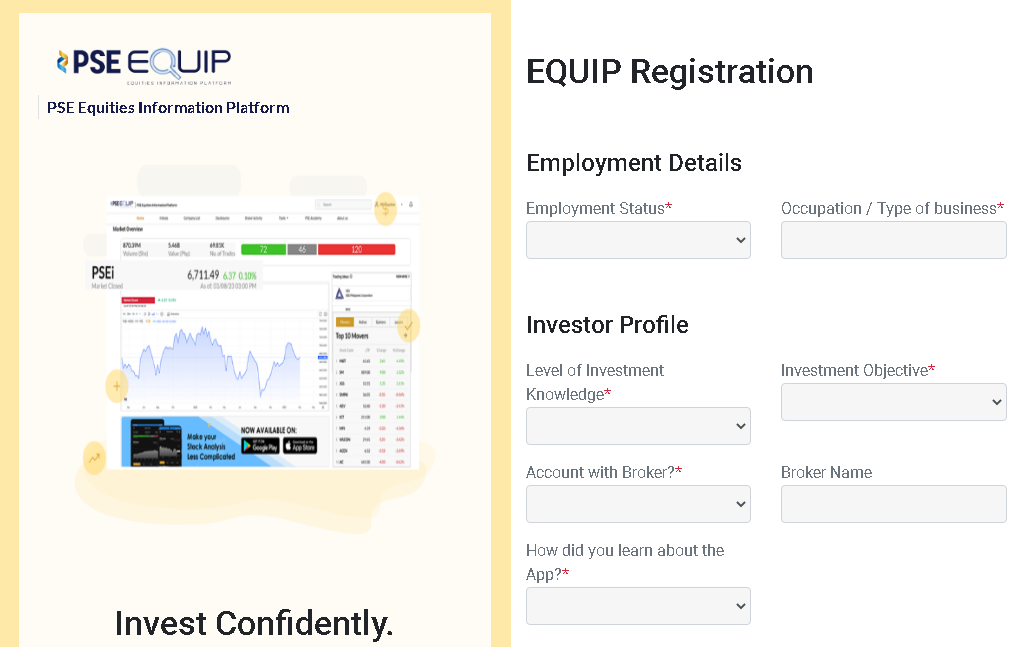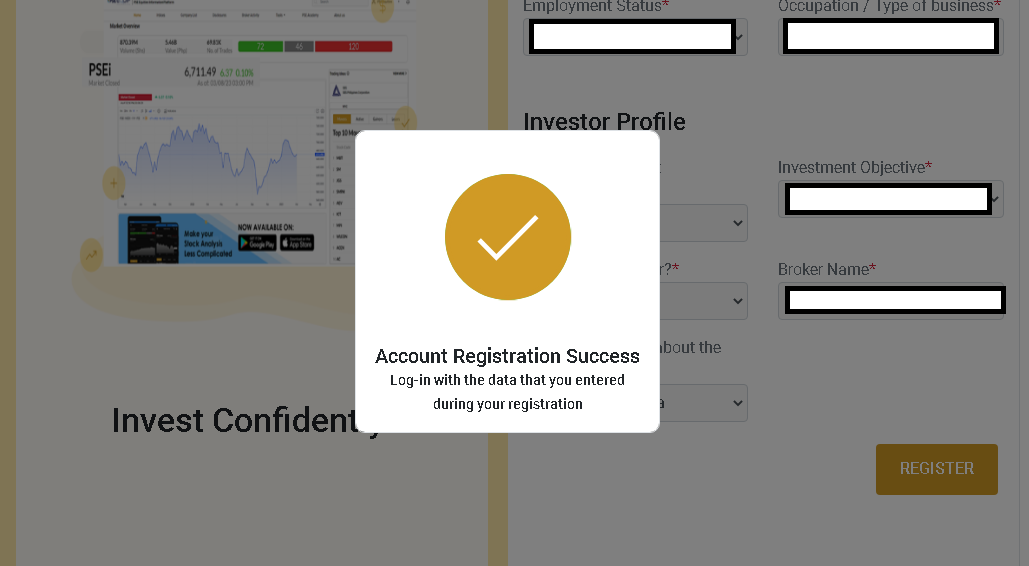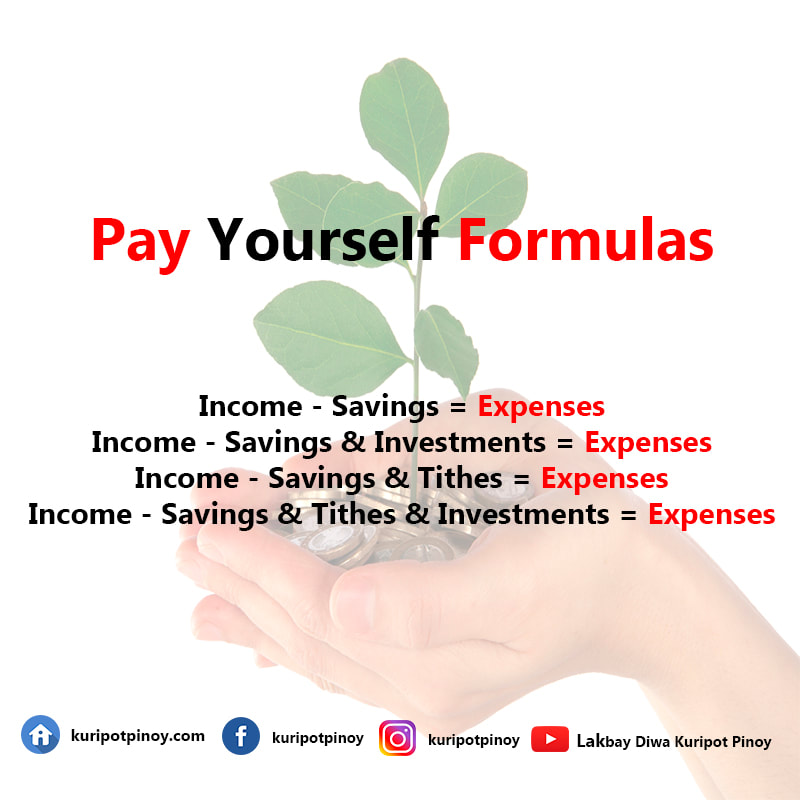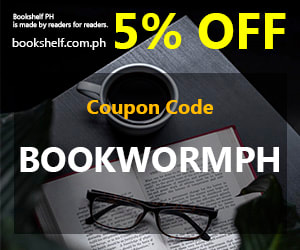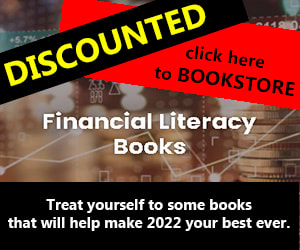Personal Development, Business, Finance, and Investing for Everyone
An investment in knowledge always pays the best interest.
|
Get a Philippine Stock Exchange (PSE) Data straight from its source and make more informed investment decisions. The Philippine Stock Exchange (PSE) has launched the PSE Equities Information Platform (PSE Equip)—a website and mobile application that offers comprehensive and reliable information on the Philippine stock market. What are the features of PSE Equip? Real-time Data and Disclosures View real-time quotes and charts for all Philippine-listed equities. Also see the top traded securities and most active brokers. Get access to market-moving information from relevant news articles, company announcements, and upcoming dividends. Personalized Portfolio and Watchlist Track the performance of your portfolio against the Philippine Stock Exchange Index (PSEi). Monitor your investments and get customizable notifications and price alerts based on your targets. Get trading ideas with Stock Reports Plus from Refinitiv Get fresh insights on your favorite stocks with Refinitiv Stock Reports+. Each report contains research and analysis powered by Refinitiv technology to determine a company’s rating based on six quantitative components – earnings, fundamentals, relative valuation, risk, and price momentum. Charting and Technical Analysis Tools from Trading View Gain access to various technical analysis tools. Utilize technical analysis indicators and customizable drawing tools from TradingView. Historical Financial Information and Key Ratios Gain access to various fundamental analysis tools. View historical company financials and key ratios from Refinitiv. How to create a PSE Equip account? Step #1 Create: Go to the PSE Equip website (https://equip.pse.com.ph). Click the "Register" menu, and fill up the required fields. Enter the security code that was sent to your email to validate. Step #2 Validate: Review your registration details. Read and confirm the Terms of Use and Privacy Policy and the click the "Submit" button. Step #3 Register: Fill up the required fields for your Investor Profile. Once complete, click the "Register" button. A confirmation message will pop up once you have successfully registered your account. The PSE Equip app is available for download in Google Play Store and Apple App Store.
0 Comments
Leave a Reply. |
PLACE YOUR ADS HERE YOUR PAYDAY REMINDER FEATURED PARTNER FEATURED PROMOTIONS FEATURED MENTIONS PLACE YOUR ADS HERE PLACE YOUR ADS HERE For more updates about Personal Development, Financial and Investment Education. Join and Subscribe to my Newsletter. It's FREE! ABOUT THE BLOGGERHi, I'm Ralph Gregore Masalihit! An RFP Graduate (Registered Financial Planner Institute - Philippines). A Personal Finance Advocate. An I.T. by Profession. An Investor. Business Minded. An Introvert. A Photography Enthusiast. A Travel and Personal Finance Blogger (Lakbay Diwa and Kuripot Pinoy). Currently, I'm working my way toward time and financial freedom. PLACE YOUR ADS HERE Follow me on |