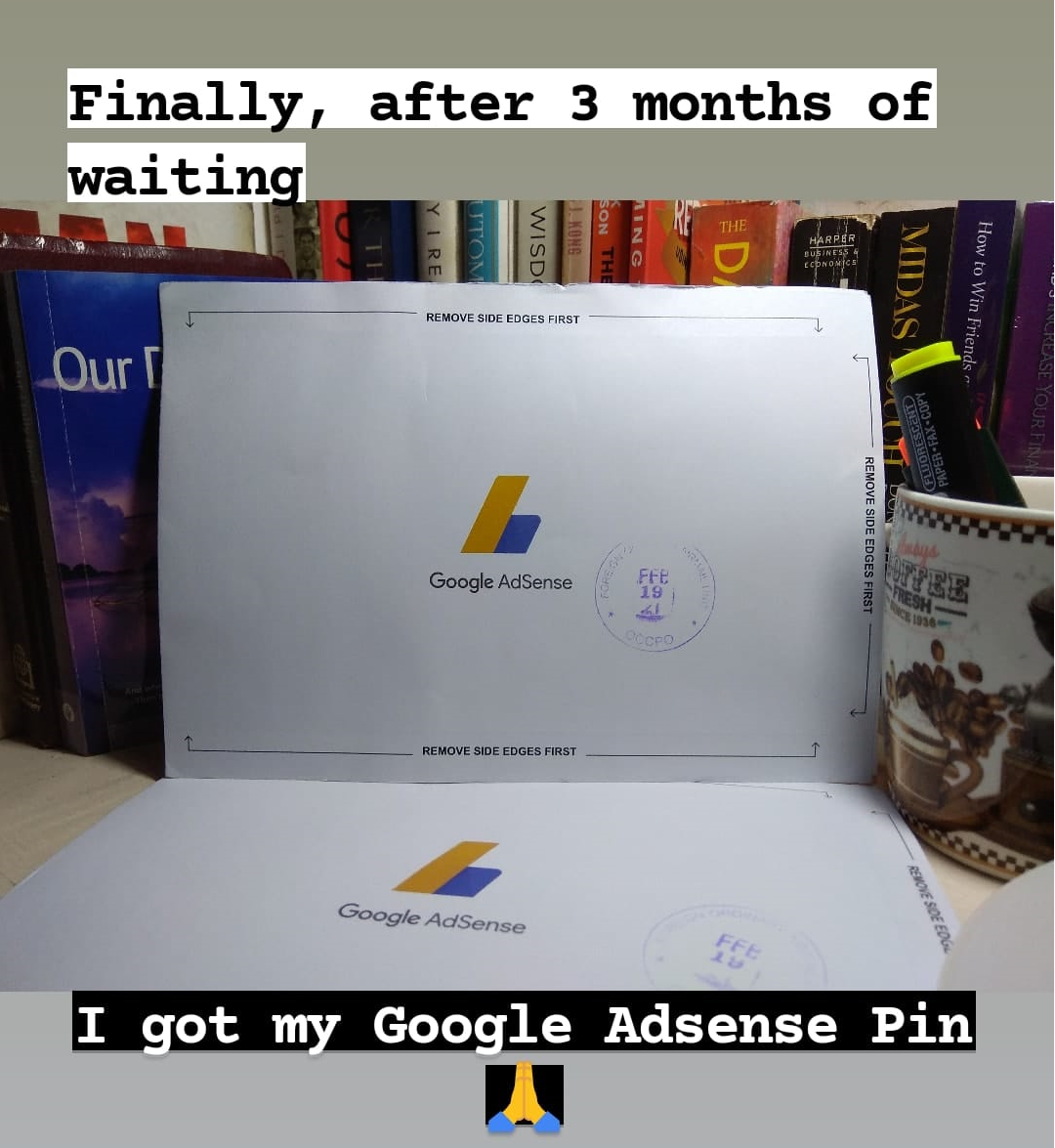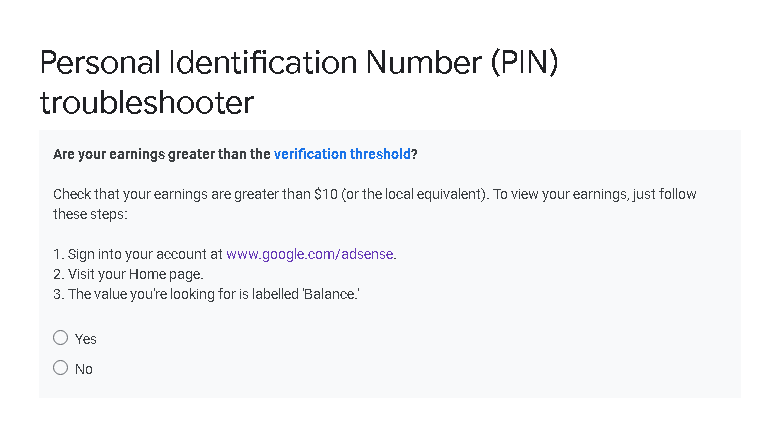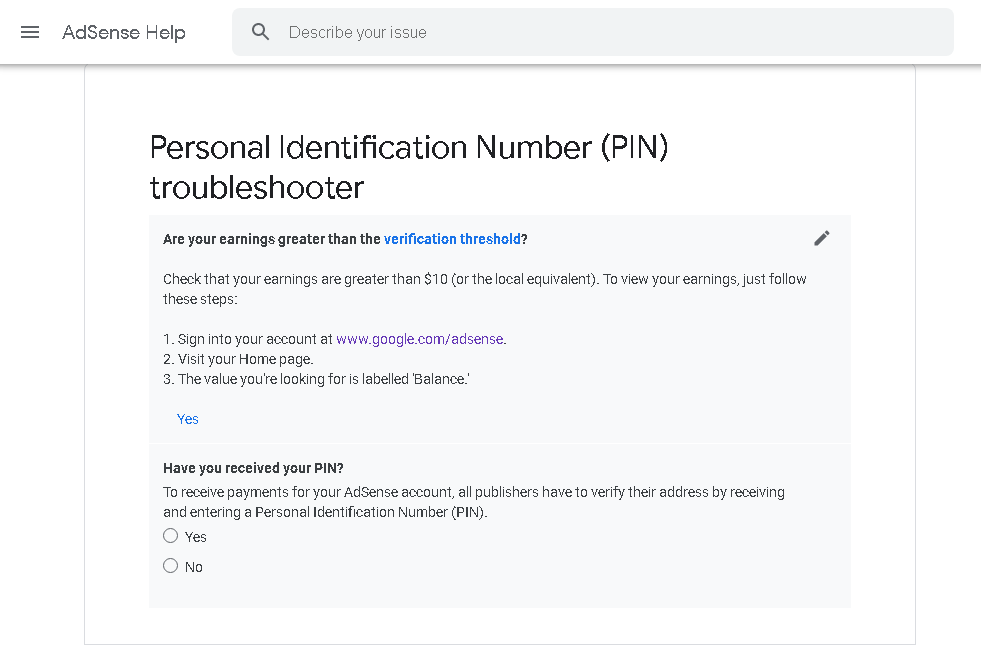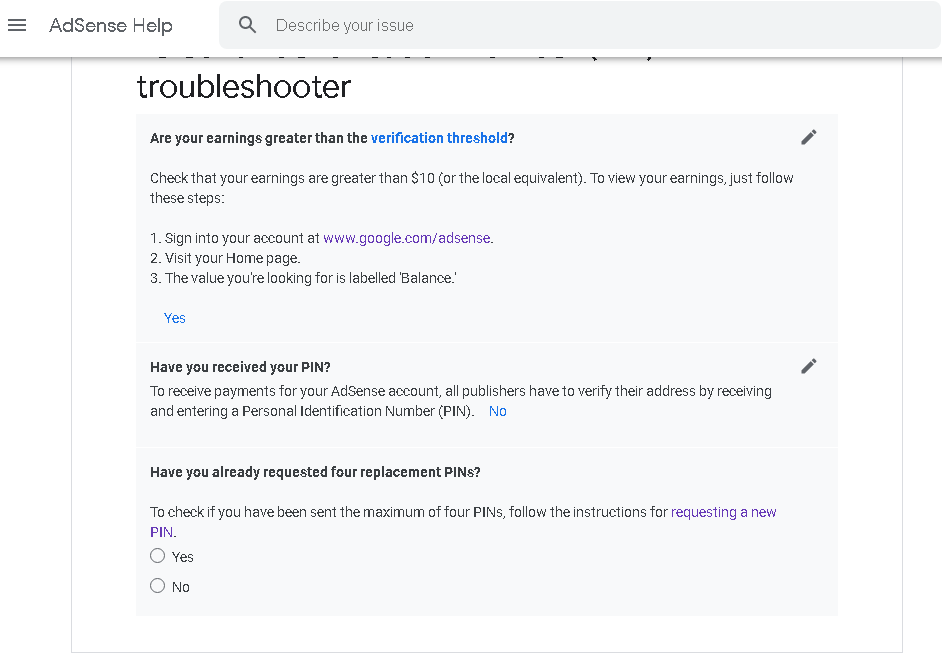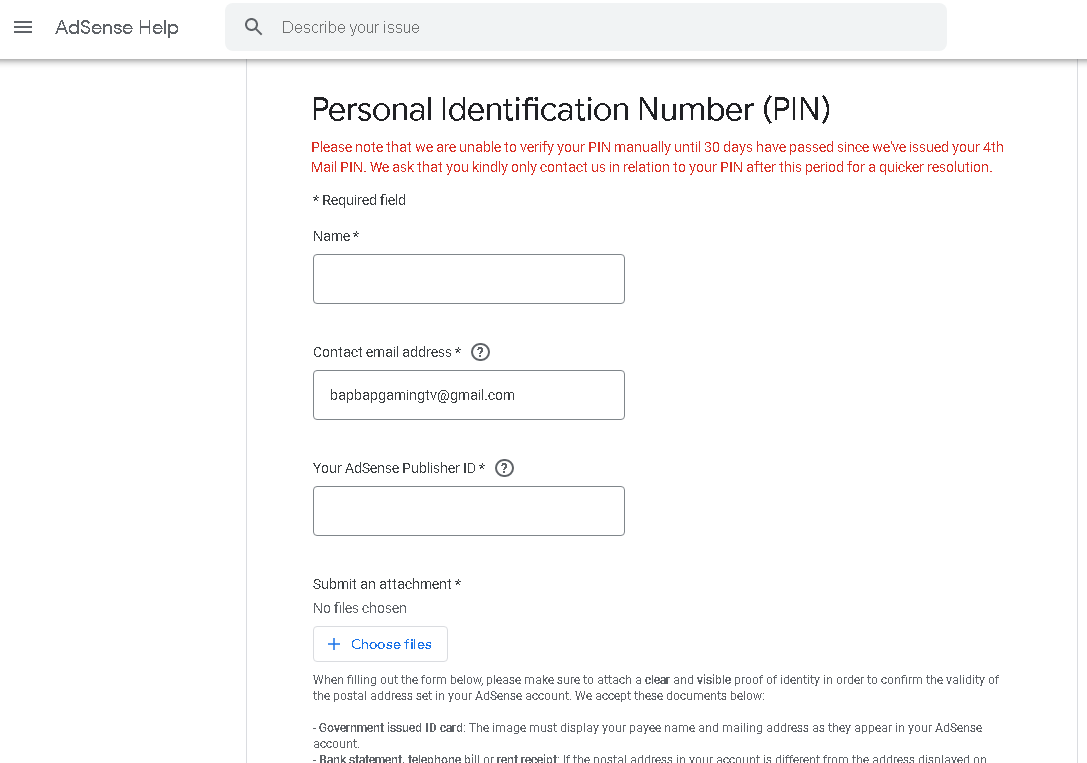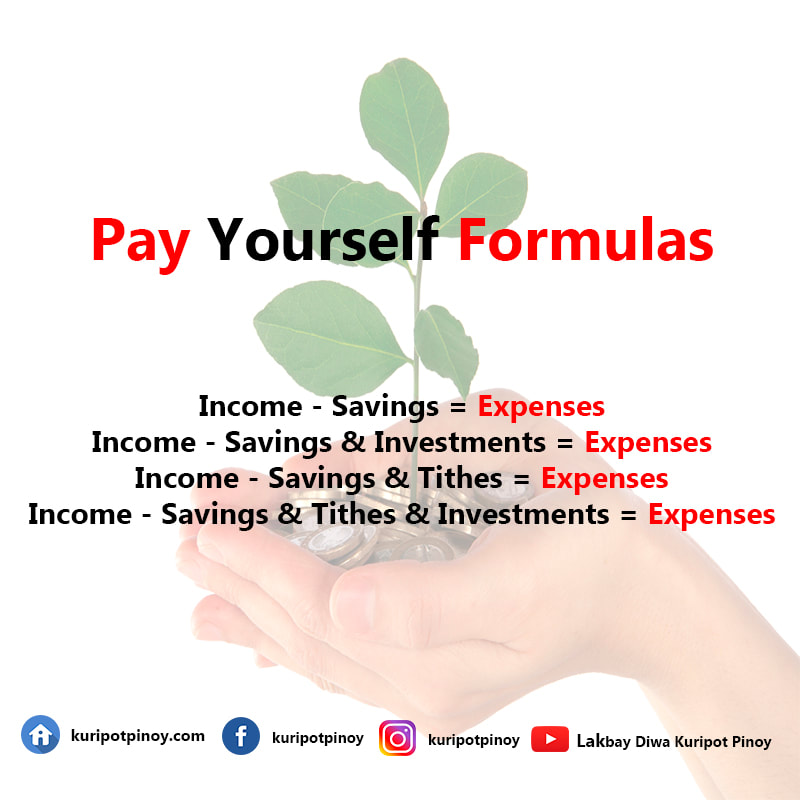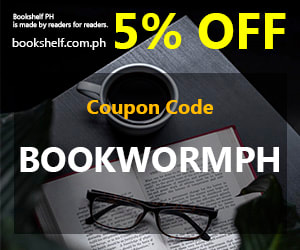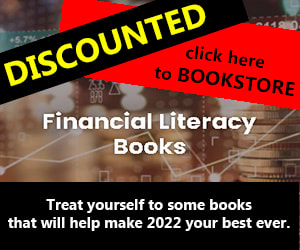Personal Development, Business, Finance, and Investing for Everyone
An investment in knowledge always pays the best interest.
|
Google has provided an alternate option to verify the Google AdSense account without a PIN code. Are you one of those who are excited to monetize their YouTube channel or website with the help of Google Adsense? Or are you one of those who is even more encouraged to think and create more content when an ad appears on your YouTube videos or website? But there's a problem: your Google Adsense PIN has not yet arrived. Don't worry! You are not alone, because even I have waited. Just in my case, my Google Adsense PIN arrived after I was able to request it four times and waited for almost three months! Google has a notice that there may be a delay in the delivery of mail due to the COVID-19 pandemic that we are still facing, and this is what I understand. Why is the Google Adsense PIN so important? So why is the Google Adsense PIN so important? Most people think that after their Google Adsense application is approved and advertisements start appearing, they have nothing to do but wait for a minimum of $100 to withdraw their earnings, but that's not the case. I thought it was like that too! Once you reach $10, Google Adsense will inform you that you need to encode the Google Adsense PIN they sent via mail to verify your address and account because otherwise, they will stop displaying advertisements on your YouTube videos or website. How long should the Google Adsense PIN be encoded? According to Google AdSense, when you receive your PIN, you need to enter it in AdSense to verify your address. You'll have 4 months from the date your PIN is generated to enter it into your account. If you haven't entered it after 4 months, like I said, they'll stop showing ads on your website or YouTube videos. Additional Note from Google Adsense:
So your problem now is that your Google Adsense PIN still hasn't arrived after you have requested four times. What should you do? I never received my PIN; how do I now verify my Adsense account? This was the question that was going through my mind, like yours. But relax; don't despair because there is still a way to verify your address and account. How? Just follow a few of these processes: If you receive an email from Google Adsense stating that you need to verify your account and there is a link, click on it, and you will proceed to this webpage where you only have a few processes to follow. Click the "Yes" option, and then another question will pop up. This time, click the "no" option because you haven't received your Google Adsense PIN. Another question will appear to check if you have been sent a maximum of four PINs. This time, click the "Yes" option button. After clicking the "Yes" option, you will proceed to another webpage where you will input all the required information. Click the "Submit" button. Additional Note from Google Adsense:
After a few hours, you should receive an email from Google Adsense indicating that you’ve fulfilled the address verification requirement for AdSense.
4 Comments
Leave a Reply. |
PLACE YOUR ADS HERE YOUR PAYDAY REMINDER FEATURED PARTNER FEATURED PROMOTIONS FEATURED MENTIONS PLACE YOUR ADS HERE PLACE YOUR ADS HERE For more updates about Personal Development, Financial and Investment Education. Join and Subscribe to my Newsletter. It's FREE! ABOUT THE BLOGGERHi, I'm Ralph Gregore Masalihit! An RFP Graduate (Registered Financial Planner Institute - Philippines). A Personal Finance Advocate. An I.T. by Profession. An Investor. Business Minded. An Introvert. A Photography Enthusiast. A Travel and Personal Finance Blogger (Lakbay Diwa and Kuripot Pinoy). Currently, I'm working my way toward time and financial freedom. PLACE YOUR ADS HERE Follow me on |