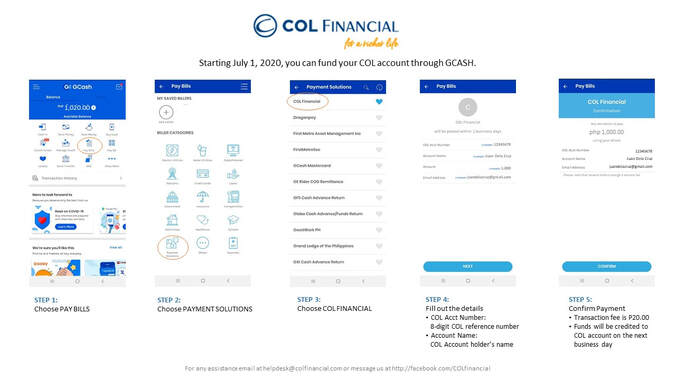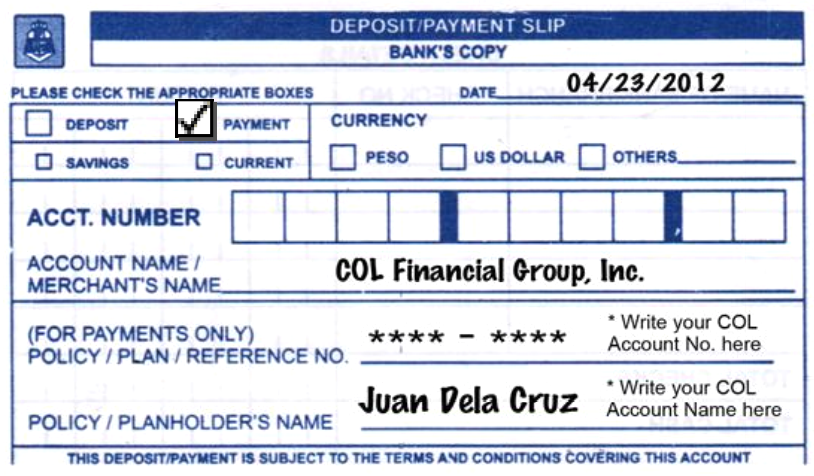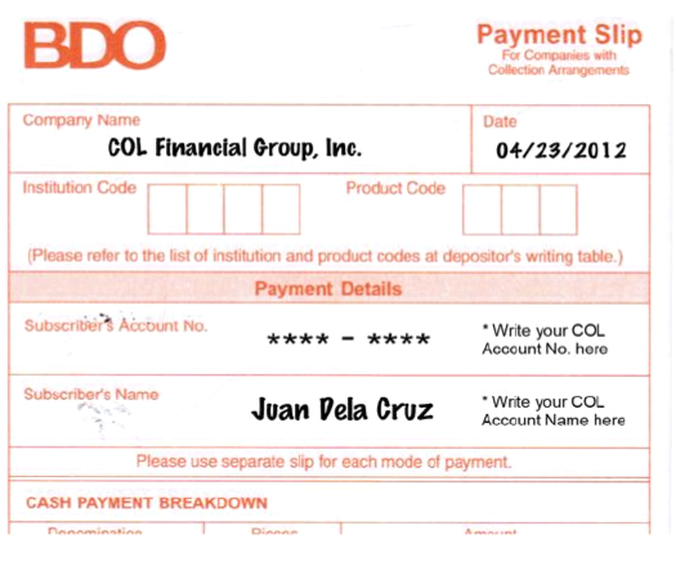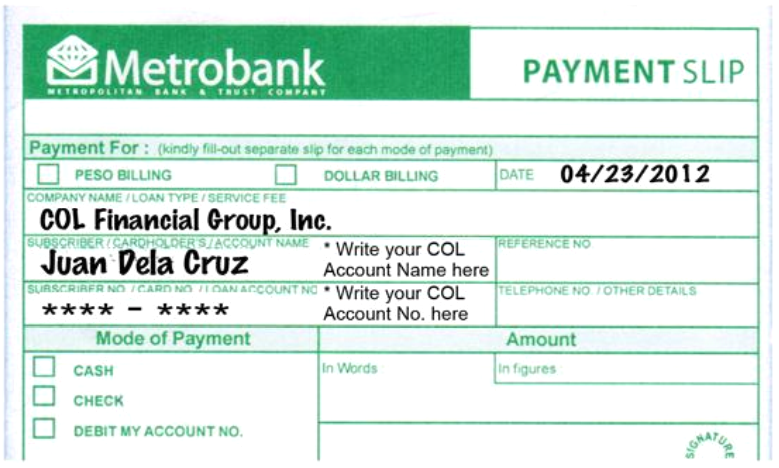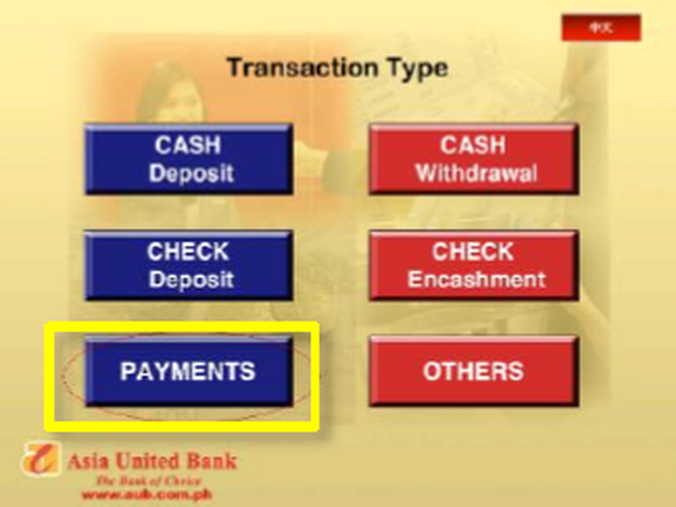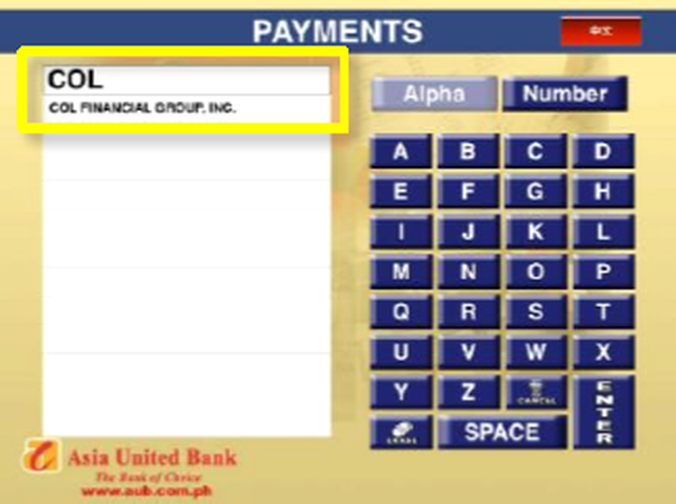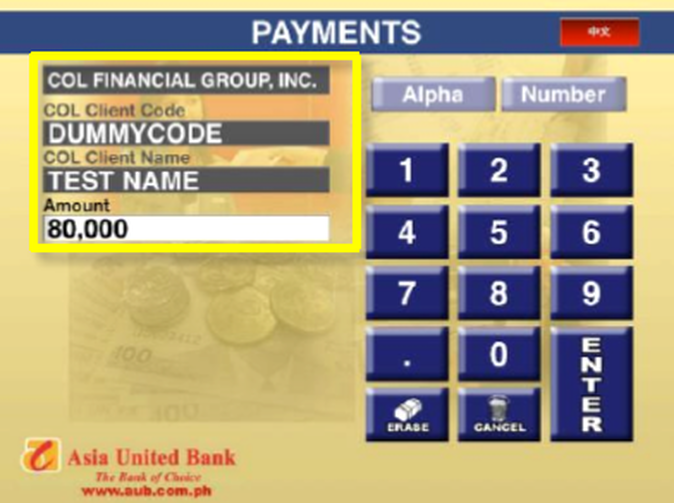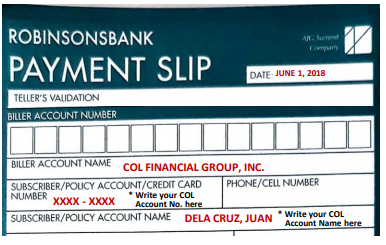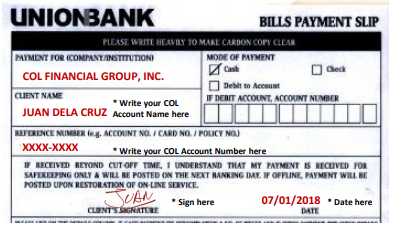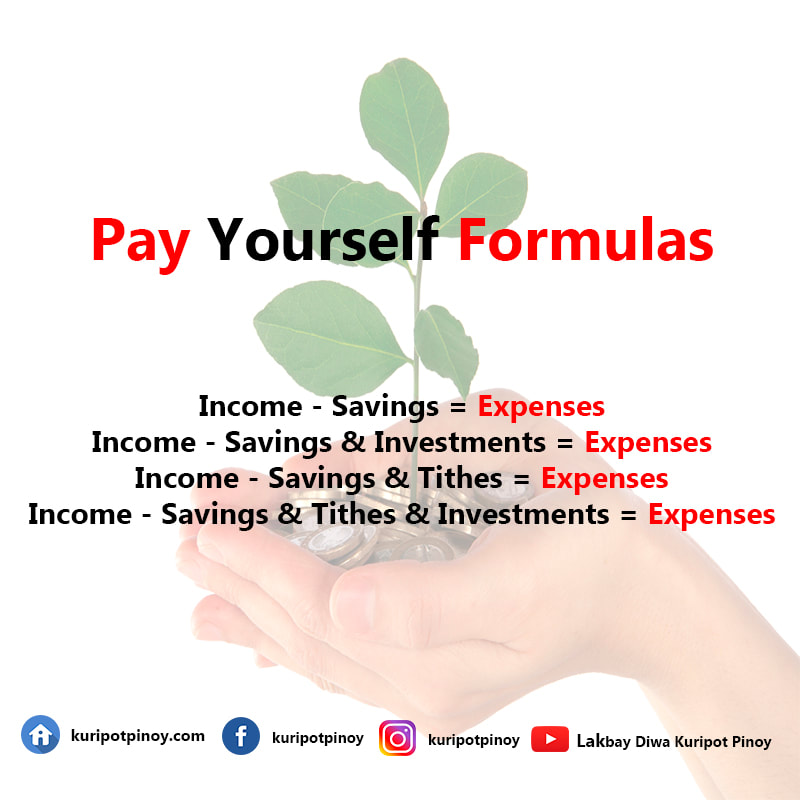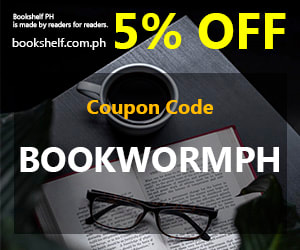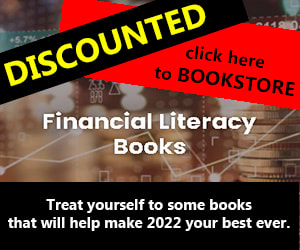Personal Development, Business, Finance, and Investing for Everyone
An investment in knowledge always pays the best interest.

Are you investing in the Philippine Stock Market (PSEi)? Are you using COL Financial as your online stockbroker?
If yes (for a newbie), do you know how to fund your COL Financial Account to start trading and investing? If you don't know, keep on reading!
There are four ways on how to fund your COL Financial Account: (1) Fund through Online Banking, (2) Fund through E-Wallet (3) Over-the-Counter, and (4) Overseas Funding.
Using Online Banking
a. Bank of the Philippine Islands (BPI) - Online Bills Payment Enrollment Process: 1. Log on to https://www.bpi.com.ph 2. Go to OTHER SERVICES then click RECIPIENTS and then MANAGE RECIPIENTS 3. On the upper right click ADD NEW RECIPIENT 4. On the dropdown menu, choose BILLER 5. Under BILLER NAME input COL FINANCIAL GROUP, INC. 6. Under REFERENCE NUMBER input your 8-digit COL Account Number 7. Follow the online instructions to confirm your Biller Enrollment Note: Biller Enrollment is not available in BPI’s mobile app Payment Process: 1. Under PAYMENT/LOAD 2. Under PAY BILLS choose a BPI account where the payment will come from 3. Enter the amount 4. Under PAY TO choose your COL Financial Group, Inc. as the biller 5. Follow the online instructions to confirm your Bills Payment *You should receive a confirmation email from BPI if payment was successful Credit Schedule: Funding will be credited to the respective COL account within 24 hours. (excluding holidays and weekends) Bank Transaction Fee: Free b. Banco De Oro (BDO) - Online Bills Payment Enrollment Process: 1. Go to www.bdo.com.ph and click "Online Banking Login" then "BDO Online Banking" 2. Login to your BDO Online Banking Account using your "User ID" and "Password" 3. Click ENROLLMENT then COMPANY/BILLER then ENROLL 4. Choose and fill out the following: a. Company/Biller: COL Financial Group, Inc. b. Subscriber Number: Your 8 digit COL Account Number c. Subscriber Name: Your name 5. Click SUBMIT Payment Process: 1. Click PAY BILLS AND RELOAD then BILLS PAYMENT then PAY BILLS 2. Fill out the Amount and Remarks 3. Check if the details you entered are correct. To confirm, choose SUBMIT *You should receive a confirmation email from BDO if payment was successful. Credit Schedule: Funding will be credited to the respective COL account within 24 hours. (excluding public holidays and weekends) c. Metrobank - Online Bills Payment Payment Process: 1. Login to www.metrobank.com.ph a. Click the Login button for Metrobankdirect Personal b. Enter your Metrobank User ID and Password, then click Login button 2. Under eBanking Solutions, click Pay Bills 3. Under Special Biller, select the Category "Others" 4. Then Biller as "COL Financial Group, Inc." 5. Enter your COL account number under Subscriber/Account Number 6. Enter your Phone No. 7. Choose the Metrobank account from which the payment will come from 8. Enter the amount 9. Select Immediate Payment then click the Continue button 10. Check your payment details on the next screen, then click the Confirm button *You should receive a confirmation email from Metrobank if payment was successful Credit Schedule: Funding will be credited to the respective COL account within 24 hours. (excluding public holidays and weekends) Bank Transaction Fee: Free d. Asia United Bank (AUB) - Online Bills Payment Payment Process: 1. Log on to www.aub.com.ph 2. Enter your username and password 3. Under the Transaction Menus, click Bills Payment 4. Choose the AUB account from which the payment will come from 5. Under the Biller Institution/Merchant, choose COL Financial Group, Inc. 6. Enter your COL account number under COL Client Code 7. Enter your COL account holder's name 8. Enter the amount 9. Click Pay to confirm payment *You should receive a confirmation email from AUB if payment was successful Credit Schedule: Funding will be credited to the respective COL account within 24 hours. (excluding public holidays and weekends) Bank Transaction Fee: Free e. ChinaBank - Online Bills Payment Enrollment Process: 1. Login to www.chinabank.ph 2. Click BILLS 3. In the next screen, click LIST OF BILLERS 4. Once you see the list, click on your preferred biller COL FINANCIAL GROUP, INC. 5. In the next page, enter your bill’s information: a. Payee Nickname (COL account holder’s name) b. Bill Account Number (8-digit COL account number) 6. To authorize the enrollment of your bill, enter your User ID and Transaction Password then click SUBMIT Payment Process: 1. Go to BILLS PAYMENT 2. Select ONE-TIME ENROLLED BILLS PAYMENT 3. Fill out the details needed before confirming the payment. Credit Schedule: Funding will be credited to the respective COL account within 24 hours. (excluding public holidays and weekends) Bank Transaction Fee: Php 10.00 f. Robinsons Bank - Online Bills Payment Payment Process: 1. Log on to www.robinsonsbank.com.ph 2. Click the menu icon beside the Robinsons Bank Online logo 3. Click TRANSFER & PAY 4. Choose Transfer/Pay to Rbank 5. Choose your account where the funding will be debited from 6. Then under the TRANSFER TO section, choose Biller 7. Then choose Unenrolled Merchants 8. Choose COL FINANCIAL GROUP, INC. 9. Under Client Code/Ref. No. Input your 8-digit COL account number 10. Indicate the Amount your wish to transfer 11. Remarks are optional 12. Choose your Transfer Schedule 13. Click SUBMIT Credit Schedule: Funding will be credited to the respective COL account within 24 hours. (excluding public holidays and weekends) Bank Transaction Fee: Free g. UnionBank - Online Bills Payment Payment Process: 1. Log on to www.unionbankph.com 2. Select PAY BILLS 3. Click SELECT BILLER 4. Search and choose COL FINANCIAL 5. Input your 8-digit COL account number 6. Input COL account holder’s name 7. Click NEXT 8. Indicate the amount and the date then click NEXT 9. Review your detail before clicking the Pay button 10. A One Time Password (OTP) will be sent to you for confirmation 11. Input the OTP then click SUBMIT Credit Schedule: Funding will be credited to the respective COL account within 24 hours. (excluding public holidays and weekends) Bank Transaction Fee: Free Using E-Wallet a. GCash Starting July 1, 2020, you can now fund your COL account through GCASH. To fund through GCASH you would need the following:
Here are the steps to fund your COL account: 1. Log into your GCASH app 2. Tap PAY BILLS 3. Choose PAYMENT SOLUTIONS 4. Choose COL FINANCIAL 5. Enter the following details: a. COL Acct Number (8-digit COL account number) b. Account Name (COL account holder's name) c. Amount d. Email (Your COL registered email address) Note: For initial funding, minimum amount to activate your COL account is Php 1,000. For additional funding, no minimum amount needed. The maximum amount is the transaction limits of your GCASH account. 6. Confirm payment
b. PayMaya
Starting December 20, 2021, you can use PayMaya to deposit to your COL account. Here are the steps to fund your COL account: 1. From the home screen, select Pay Bills 2. Choose Others among the categories 3. Click COL Financials from the selection 4. Fill out your details:
5. Review your details, click Pay then wait for the SMS confirmation
Using Over-the-Counter
a. Bank of the Philippine Islands (BPI) - Over-the-Counter Bills Payment No need to fill out the bank account number as this will undergo a bills payment process.
Kindly make sure that your COL account number and COL account name are correct for timely crediting and easier tracking.
Using Bank of the Philippine Islands (BPI) - BPI Branch Express Assist Terminal Approach and BPI Express Assist Terminal in your respective BPI branches 1. Tap/touch screen. Select Bills Payment 2. Select the merchant you want to pay Note: If not among the merchants named on the screen, select "Other Merchants" 3. Encode your COL 8 digit account number on the Reference Number 4. Select your Type of Transaction 5. Then encode amount to be paid 6. Transaction details will be displayed. If correct, tap Next. If not, tap Cancel 7. If Single Transaction, select No. If Multiple Transaction, select Yes 8. A queue number will be displayed and printed for you to approach the bank teller with Credit Schedule: Funding will be credited to the respective COL account within 24 hours. (excluding public holidays and weekends) Bank Transaction Fee: Php 110.00 b. Banco De Oro (BDO) - Over-the-Counter Bills Payment Over-the-counter Process: 1. In the payment slip, indicate "COL Financial Group, Inc." in the Company Name 2. Specify your COL Account Number in the Subscriber Account Number field 3. Write your COL Account Name in the Subscriber Name 4. Complete the form with your payment details
Kindly make sure that your COL account number and COL account name are correct for timely crediting and easier tracking.
Credit Schedule: Funding will be credited to the respective COL account within 24 hours. (excluding public holidays and weekends) Bank Transaction Fee: Php 25.00 c. Metrobank - Over-the-Counter Bills Payment
Kindly make sure that your COL account number and COL account name are correct for timely crediting and easier tracking.
Credit Schedule: Funding will be credited to the respective COL account within 24 hours. (excluding public holidays and weekends) Bank Transaction Fee: Php 30.00 d. Asia United Bank (AUB) - Over-the-Counter Bills Payment Payment Process: 1. Proceed to the Virtual Teller Kiosk (VTK) 2. Choose Payments as transaction type
3. Choose COL Financial Group, Inc. from the Payments menu
4. Key in the following required fields:
a. Your COL account number <Client Code> b. Your COL Account Name c. Amount of deposit
5. Queue number will be generated. Proceed to the teller when your number is called
6. Teller provides a proof of payment which will also serve as Official Receipt Credit Schedule: Funding will be credited to the respective COL account within 24 hours. (excluding public holidays and weekends) Bank Transaction Fee: Free e. Robinsons Bank - Over-the-Counter Bills Payment
Kindly make sure that your COL account number and COL account holder’s name are correct for timely crediting and easier tracking.
Credit Schedule: Funding will be credited to the respective COL account within 24 hours. (excluding public holidays and weekends) Bank Transaction Fee: Free d. UnionBank - Over-the-Counter Bills Payment
Kindly make sure that your COL account number and COL account holder’s name are correct for timely crediting and easier tracking.
Credit Schedule: Funding will be credited to the respective COL account within 24 hours. (excluding public holidays and weekends) Bank Transaction Fee: Php 7.00 Overseas Funding COL Financial has 3 options for you to choose from. a. BDO Kabayan Bills Bayad For BDO Kabayan, check my other blog post here b. iRemit (www.iremitx.com) iRemit Overseas Remittance Instructions 1. Fill out the necessary iRemit Forms: a. iRemit Remitter Information Form (RIF) b. iRemit Remittance Application Form (RAF) Note: Forms are available at any iRemit branch 2. Fill out the RAF with the following details: a. Primary Beneficiary: COL Financial Group, Inc. b. Relationship to sender: Broker c. Message: Your 8-digit COL account number d. Purpose of Remittance: Investment e. Important: Do NOT check the Bank-to-Bank option Note: Crediting of your funding to your COL account depends on the transfer from iRemit to COL Financial but should be approximately (1) business day. c. Banco de Oro (BDO)
4 Comments
red
1/30/2021 03:34:54 am
Can other person fund or transfer fund into my COL account?
Reply
jun
5/30/2022 08:53:33 pm
Hi for Iremit where to send the deposit slip?
Reply
Hi Jun, crediting of your funding to your COL account depends on the transfer from iRemit to COL Financial but should be approximately (1) business day.
Reply
Leave a Reply. |
PLACE YOUR ADS HERE YOUR PAYDAY REMINDER FEATURED PARTNER FEATURED PROMOTIONS FEATURED MENTIONS PLACE YOUR ADS HERE PLACE YOUR ADS HERE For more updates about Personal Development, Financial and Investment Education. Join and Subscribe to my Newsletter. It's FREE! ABOUT THE BLOGGERHi, I'm Ralph Gregore Masalihit! An RFP Graduate (Registered Financial Planner Institute - Philippines). A Personal Finance Advocate. An I.T. by Profession. An Investor. Business Minded. An Introvert. A Photography Enthusiast. A Travel and Personal Finance Blogger (Lakbay Diwa and Kuripot Pinoy). Currently, I'm working my way toward time and financial freedom. PLACE YOUR ADS HERE Follow me on |