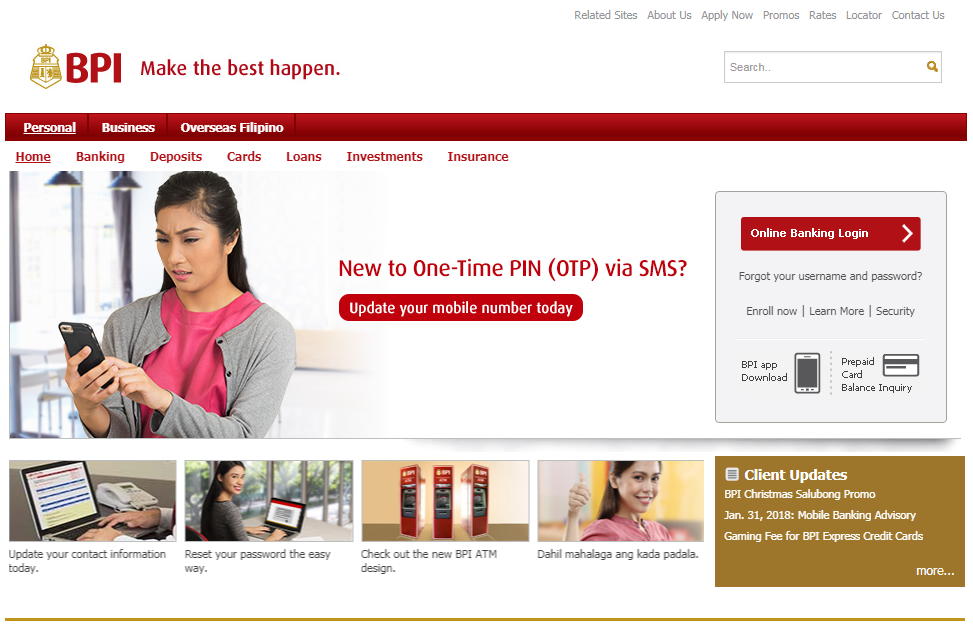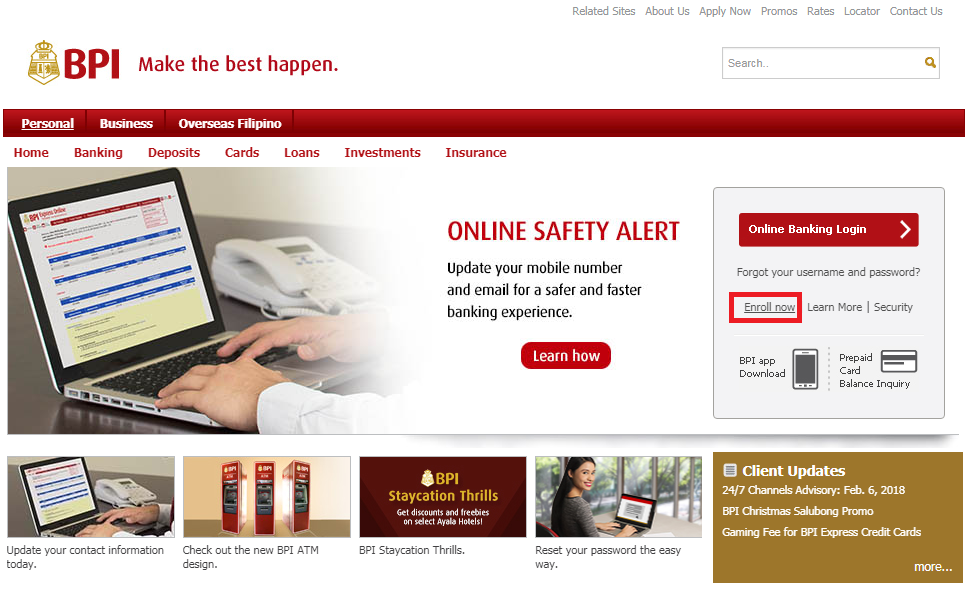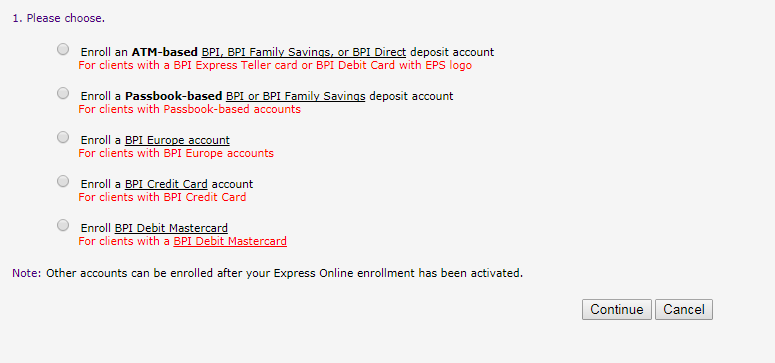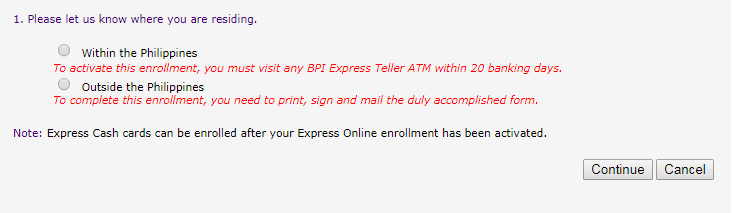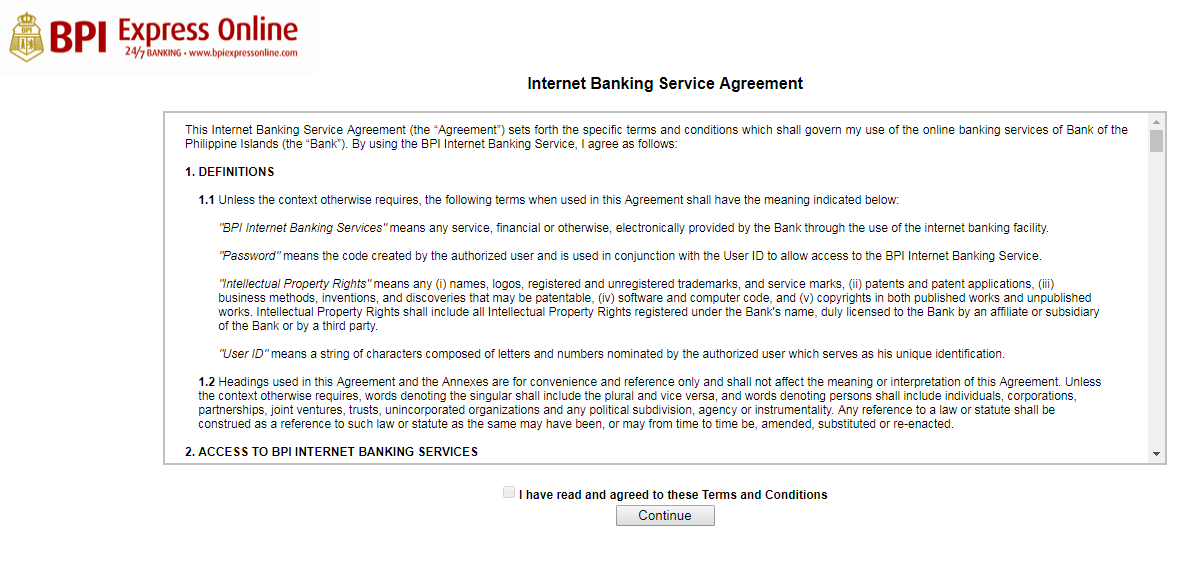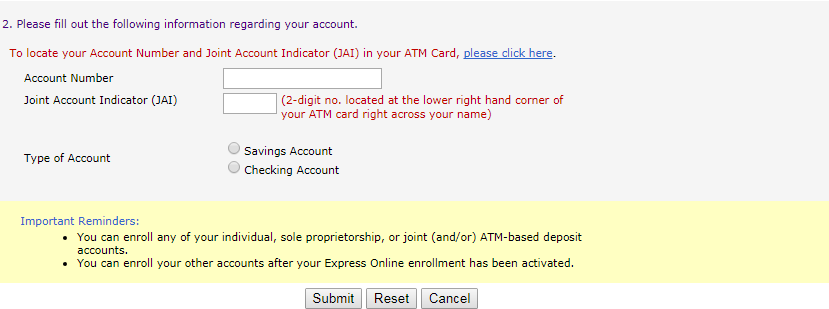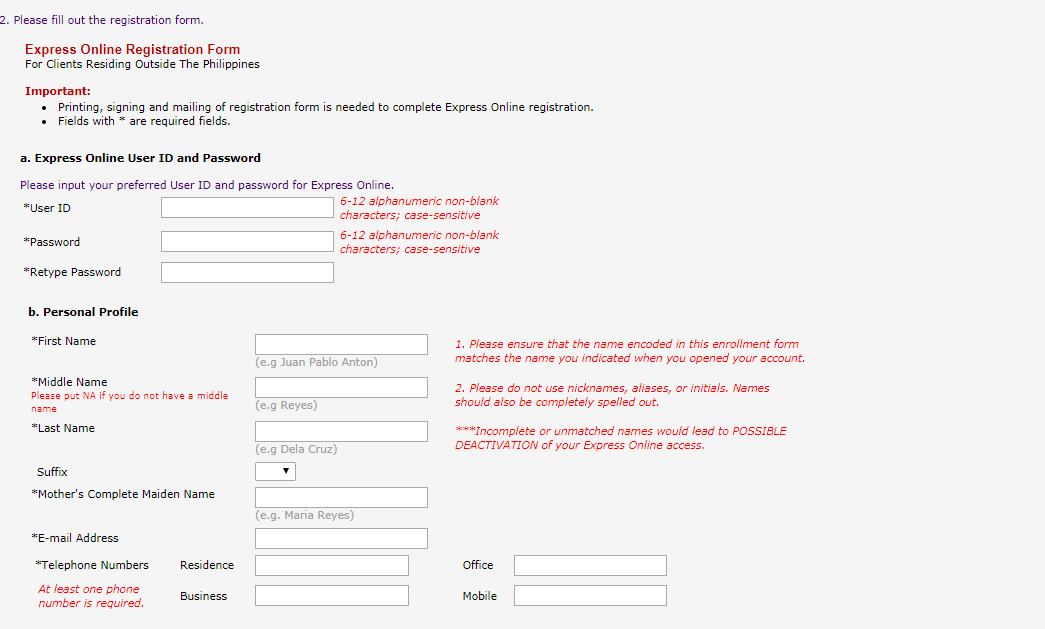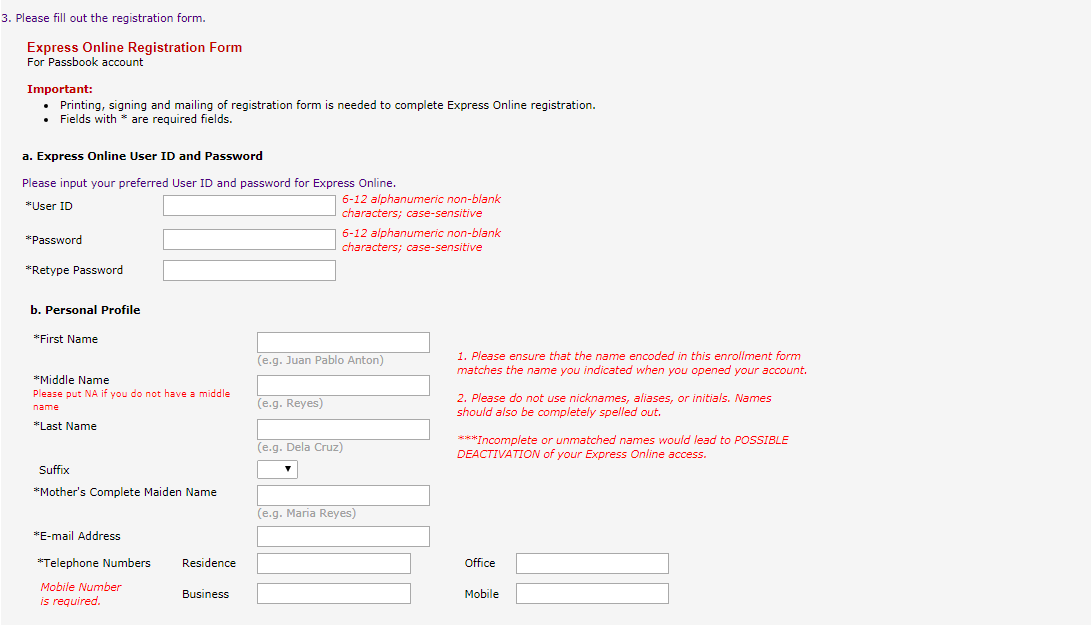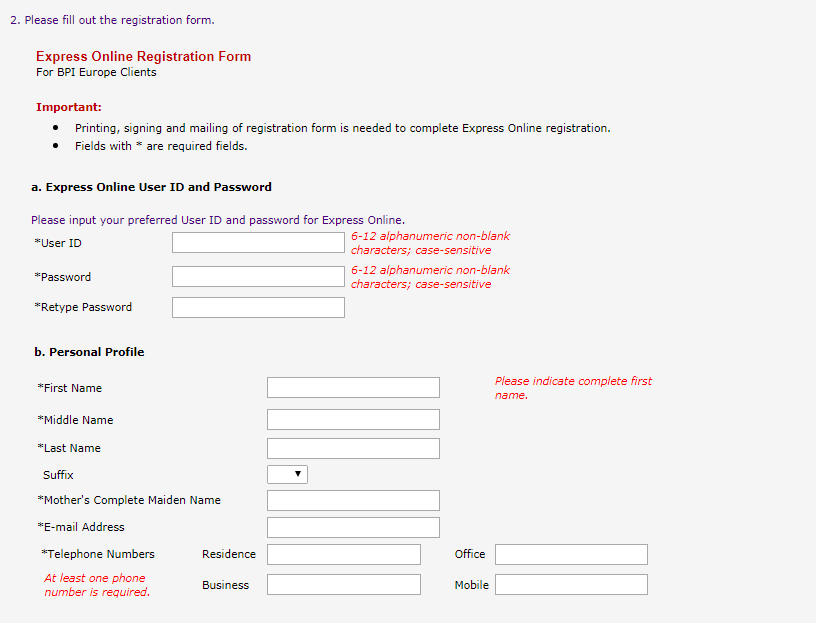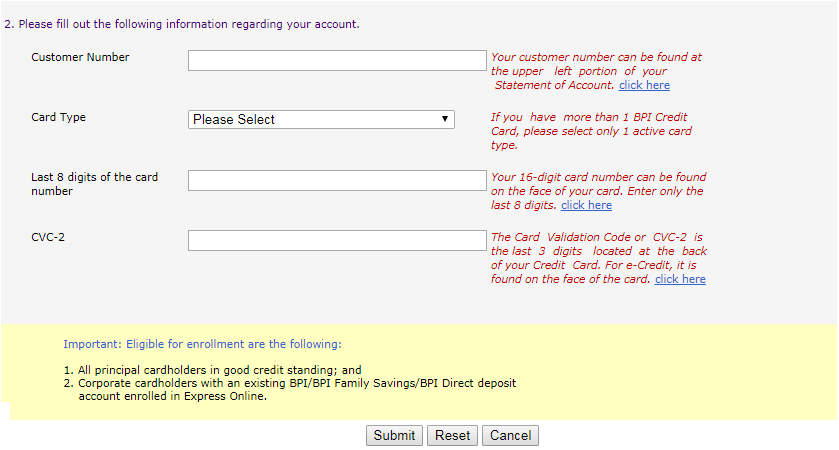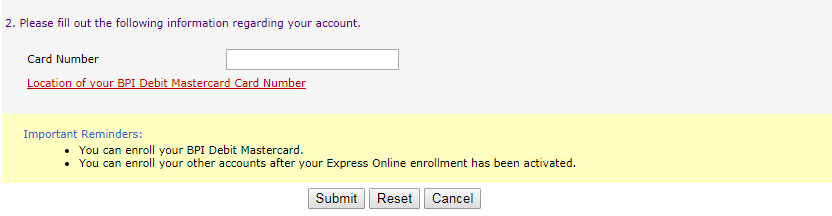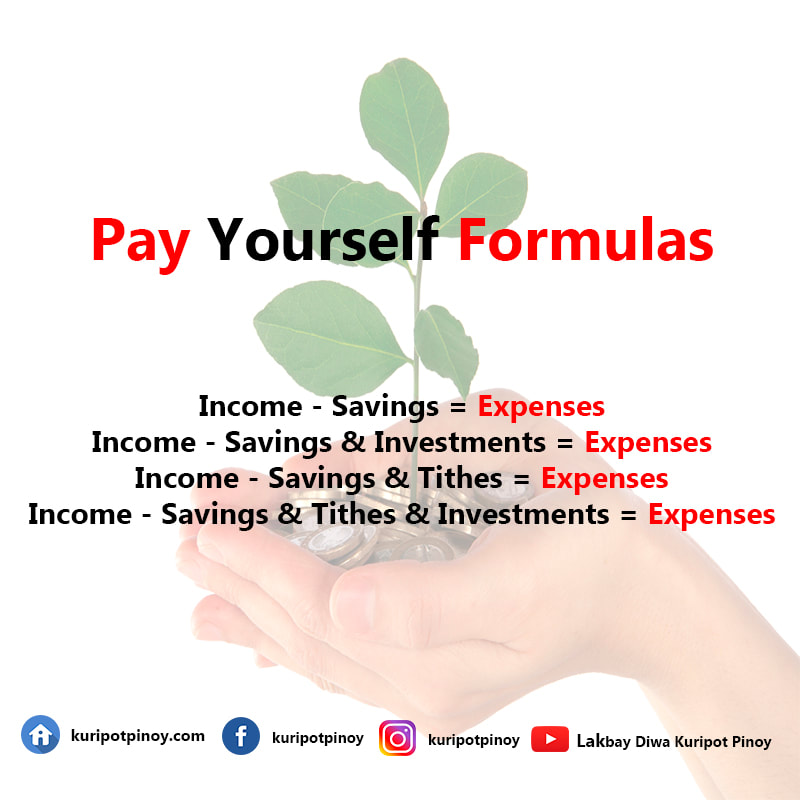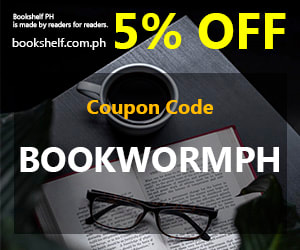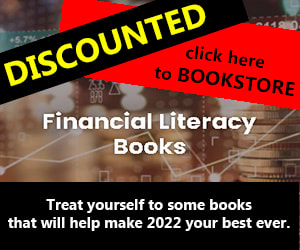Personal Development, Business, Finance, and Investing for Everyone
An investment in knowledge always pays the best interest.
|
Being in control of your finances is a great stress reliever.
If you are already a BPI Account Holder, you can now enroll in BPI Online Banking (Express Online) where you can view a summary of your enrolled accounts and their corresponding balances, transfer funds between your Peso Deposit accounts (except Time Deposits) enrolled in BPI Online Banking, enroll another person's account and transfer funds to it from your BPI, BPI Family Bank, or BPI Direct account, enroll and pay all your bills listed in the Bills Payment facility, enroll additional accounts, be it another Savings or Checking account, Time Deposit, Consumer Loan, Credit Card or Investment Account. No need to nominate another User ID and Password, reload your own or someone else's Globe Handy Phone and Touch Mobile prepaid phones and apply for, enroll, or reload your Express Cash, My ePrepaid or Express Money Order card and monitor your card usage and balances.
Steps To Enroll In BPI Online Banking (Express Online)
1. Go to www.bpiexpressonline.com and choose "Enroll Now."
2. Choose what to enroll and then click "Continue."
Note: If you choose to enroll an ATM-based Account (For clients with a BPI Express Teller card or BPI Debit Card with EPS logo), you will be ask where you are currently residing. After choosing your location, click the "Continue" button.
You will be ask to read Internet Banking Service Agreement. Tick the checkbox "I have read and agreed to these Terms and Conditions" and then click "Continue."
Note: If you choose to enroll a Passbook-based Account, BPI Europe Account, BPI Credit Card and BPI Debit Mastercard, you will be ask to read Internet Banking Service Agreement. Tick the checkbox "I have read and agreed to these Terms and Conditions" and then click "Continue."
3. Provide the required information and follow the necessary steps.
Within the Philippines (ATM-based Account)
Outside the Philippines (ATM-based Account)
Passbook-based
BPI Europe Account
BPI Credit Card
BPI Debit Mastercard
4. Activate your Enrollment.
a. Within the Philippines (ATM-based Account) Visit ATM Choose: Special Services > Activate Enrollments > Express Online b. Outside the Philippines Print, sign and mail completed form to: BPI Fulfillment Banking Department 9th Floor BPI Card Center 8753 Paseo de Roxas Makati City 1200 Philippines An email advice will be sent to you once the processing of your request has been completed. c. Credit Card Account After completing the enrollment procedure, login after 5 minutes. d. Passbook-based Account Print, sign and mail completed form to: BPI Fulfillment Banking Department 9th Floor BPI Card Center 8753 Paseo de Roxas Makati City 1200 Philippines An email advice will be sent to you once the processing of your request has been completed.
0 Comments
Leave a Reply. |
PLACE YOUR ADS HERE YOUR PAYDAY REMINDER FEATURED PARTNER FEATURED PROMOTIONS FEATURED MENTIONS PLACE YOUR ADS HERE PLACE YOUR ADS HERE For more updates about Personal Development, Financial and Investment Education. Join and Subscribe to my Newsletter. It's FREE! ABOUT THE BLOGGERHi, I'm Ralph Gregore Masalihit! An RFP Graduate (Registered Financial Planner Institute - Philippines). A Personal Finance Advocate. An I.T. by Profession. An Investor. Business Minded. An Introvert. A Photography Enthusiast. A Travel and Personal Finance Blogger (Lakbay Diwa and Kuripot Pinoy). Currently, I'm working my way toward time and financial freedom. PLACE YOUR ADS HERE Follow me on |