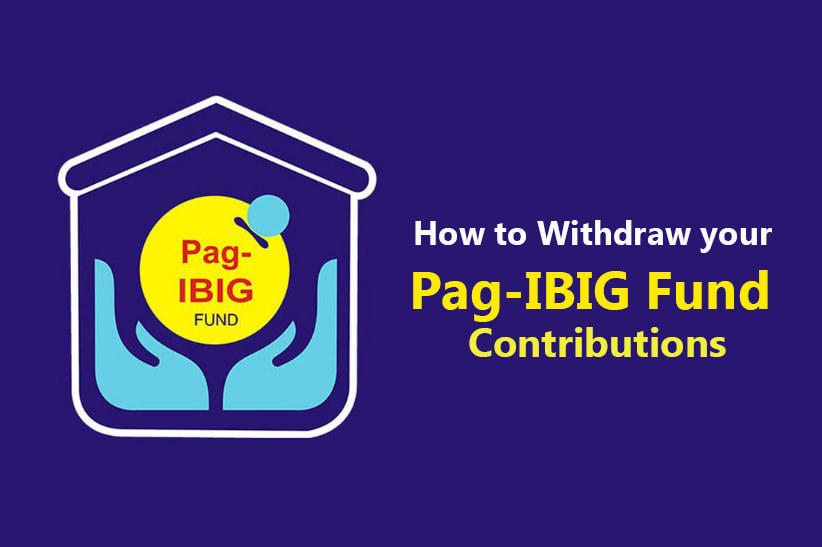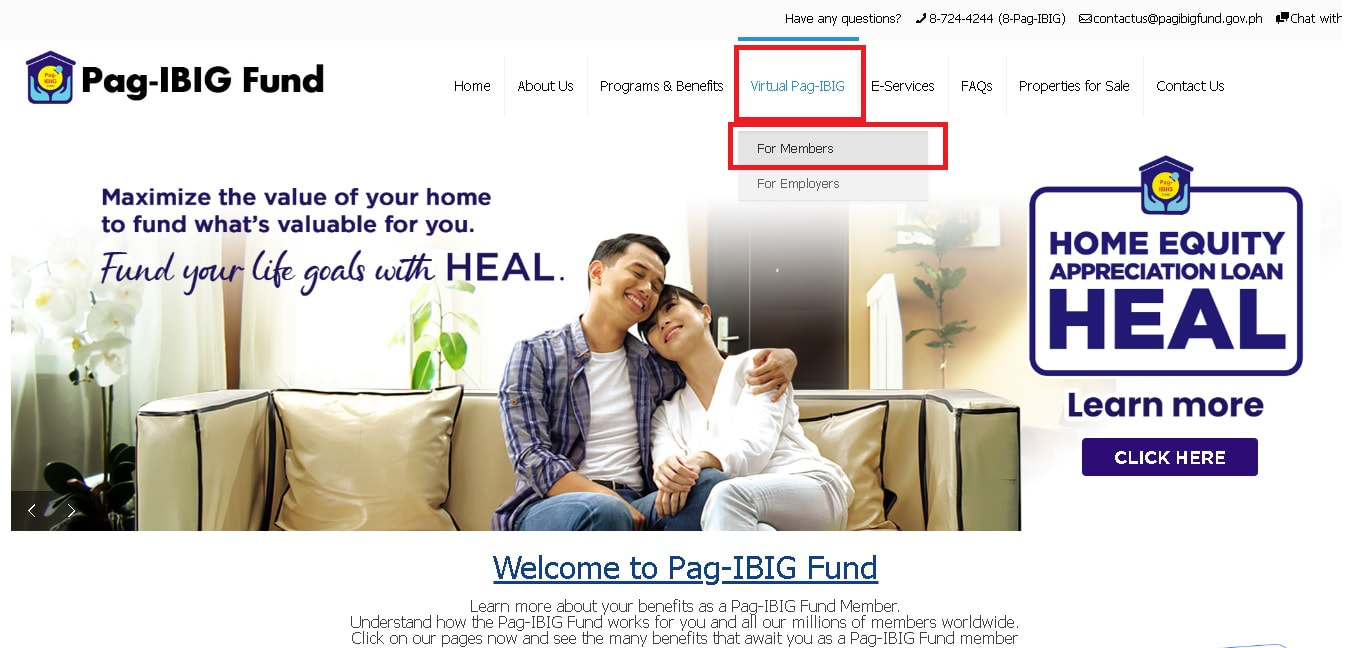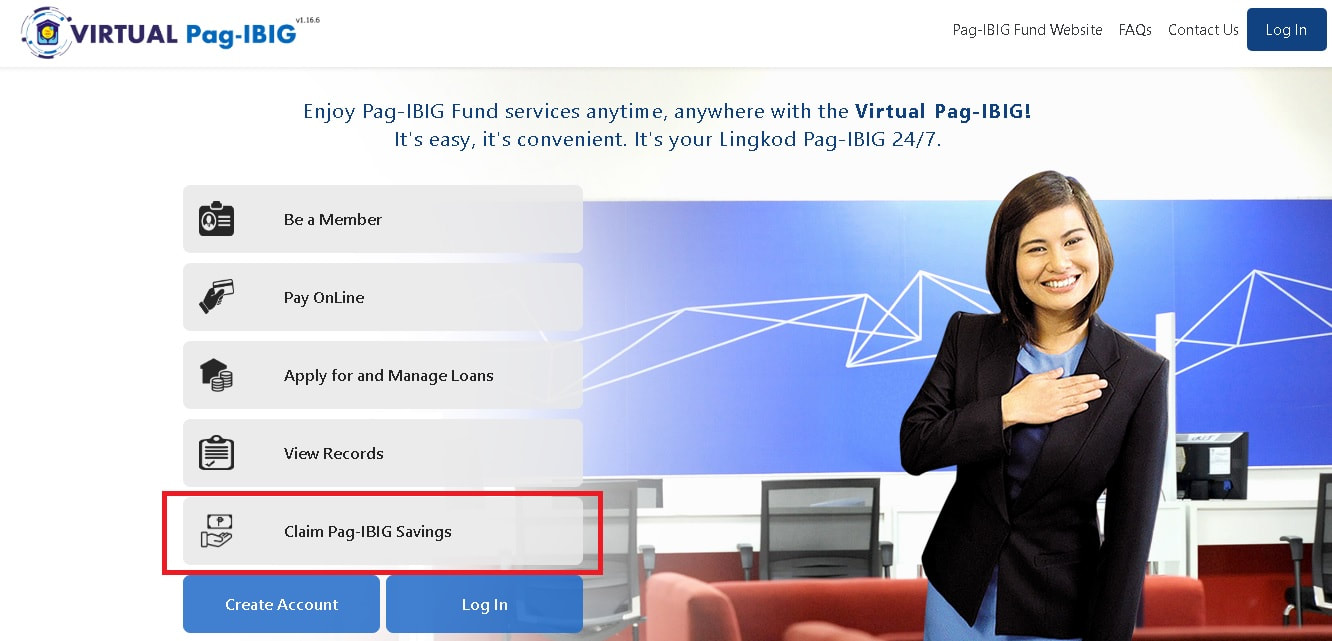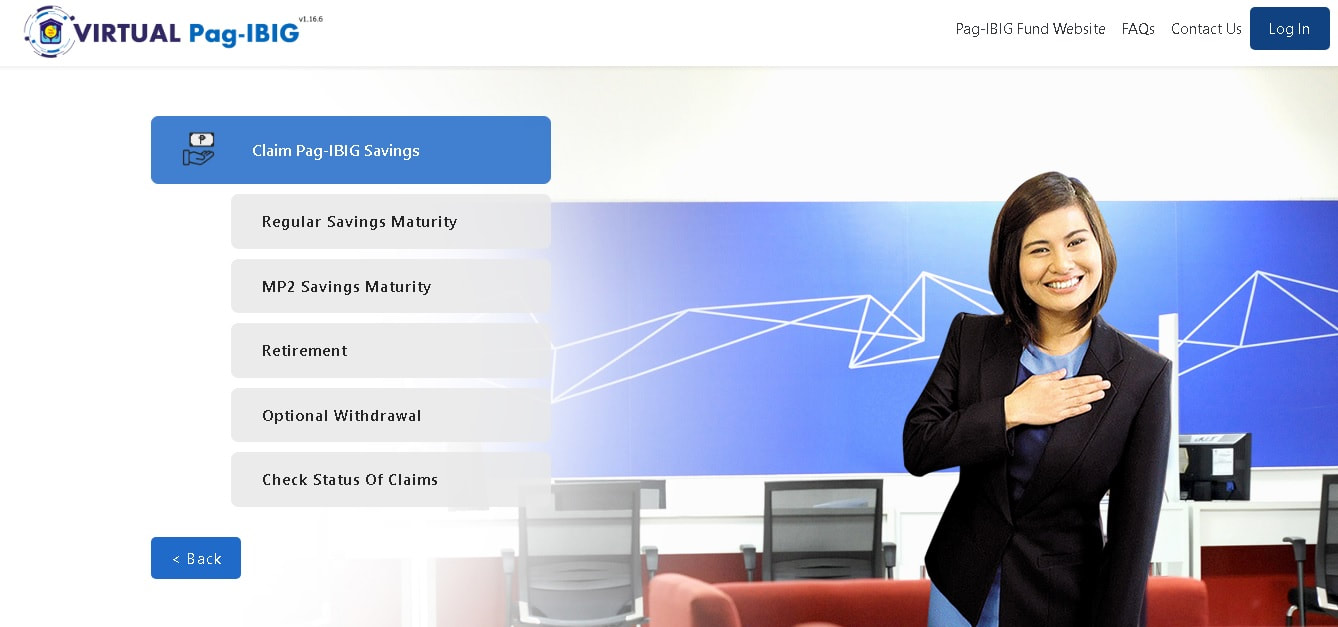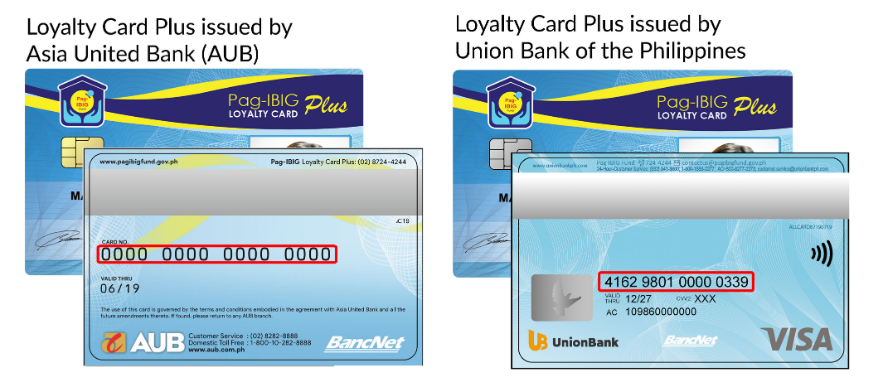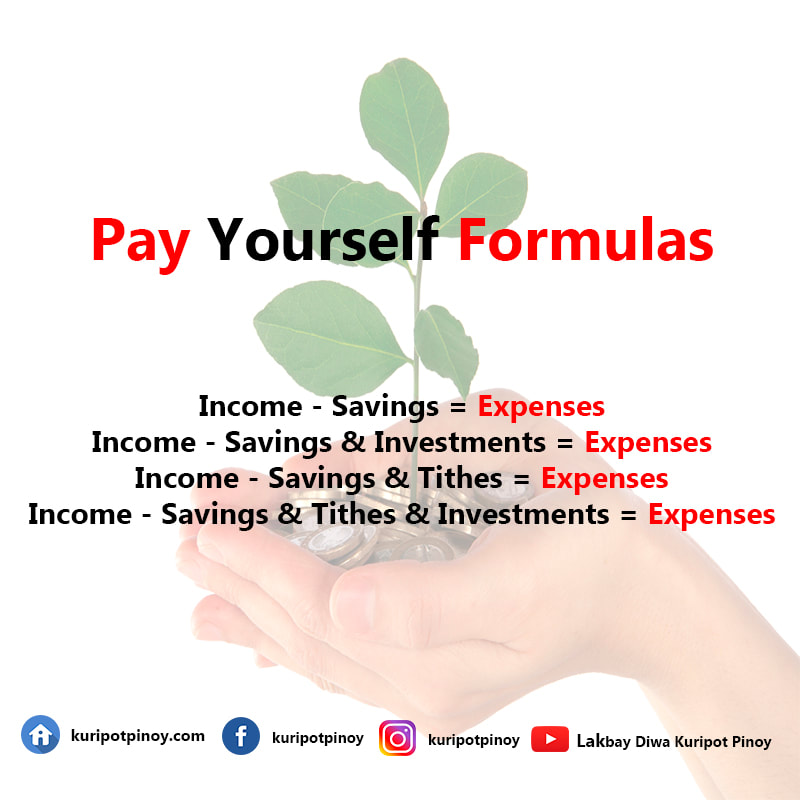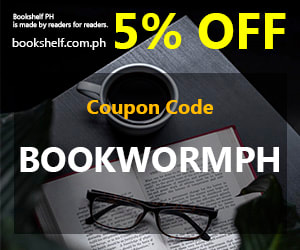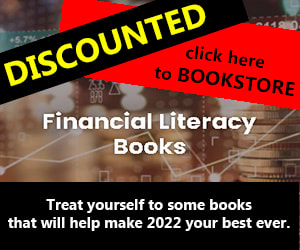Personal Development, Business, Finance, and Investing for Everyone
An investment in knowledge always pays the best interest.
|
Have you ever thought or asked how you can withdraw your savings or contributions to the Pag-IBIG Fund if you know it has matured or you are qualified for retirement? There are two ways you can claim your Pag-IBIG Fund Savings or Contributions. Claiming Pag-IBIG Savings or Contributions in-person (Walk-in) Visit your preferred Pag-IBIG Fund branch and submit the requirements. It is advisable for the branch that keeps your membership record. Claim your Pag-IBIG Savings or Contributions through Virtual Pag-IBIG This is the good news! If you don't have time to visit any Pag-IBIG Fund branch, you can still request the withdrawal of your contributions. To do this, just follow the following steps: 1. Visit the Pag-IBIG Fund website. Hover the Virtual Pag-IBIG from the navigation menu, then click on "For Members." It will redirect you to the Virtual Pag-IBIG webpage. 2. On the Virtual Pag-IBIG home page, click the "Claim Pag-IBIG Savings." 3. From there, select whether you are claiming regular savings maturity, MP2 savings maturity, retirement, or optional withdrawal. Also, you can check the status of your claims. 4. After you select any of the options it will bring up the requirements that you need to submit. And if all the requirements are complete, just click the "Proceed" button. Enter your Pag-IBIG Membership ID (MID) or MP2 account number, then click "Validate" button. 5. Upload the scanned documentary requirements. 6. Wait for the Pag-IBIG Fund's system to accept your application. It's so easy, isn't it? Just make sure all the requirements are complete. What are the requirements? For Walk-in a. Submit accomplished Application for Provident Benefits (APB) Claim Form and supporting documents. You may download it here. b. Get Provident Benefits Acknowledgment Receipt (HQP-PFF-061). You may download it here. c. On scheduled date, get claim proceeds. For Online Before getting started on your Pag-IBIG Savings (Regular Savings Maturity, MP2 Savings Maturity, Retire, and Optional Withdrawal) Claim Application, make sure to prepare the following: a. Claim Application Form Photo or scanned copy of your Claim Application Form, containing the required information and your signature. Download the Claim Application Form To help you fill in your application form, here's a guide from Pag-IBIG Fund. b. One (1) Valid ID Photocopy or scanned copy of one (1) of your valid identification (ID) cards. Here are the list of valid ids:
c. Cash Card (Pag-IBIG Loyalty Card) d. Take a Selfie Photo
Selfie photo showing your ID Card and Cash Card. Click here for the complete checklist of requirements. Reminder: a. If Pag-IBIG Loyalty Card is not available, you may submit two (2) valid IDs (present original and submit photocopy). b. For retirement purposes, the valid IDs must reflect the member’s date of birth. If the valid IDs do not reflect the date of birth, submit any of the following:
To know more, read my other related topics here: MP2 Savings Program: Earn Dividends Of Up To 6% - 7% P.A. Ang Ang Modifieds Pag-IBIG II (MP2) Program Pag-IBIG Fund Launches Official Mobile BETA App Pag-IBIG Fund Loyalty Card: 5 Easy Steps To Apply
0 Comments
Leave a Reply. |
PLACE YOUR ADS HERE YOUR PAYDAY REMINDER FEATURED PARTNER FEATURED PROMOTIONS FEATURED MENTIONS PLACE YOUR ADS HERE PLACE YOUR ADS HERE For more updates about Personal Development, Financial and Investment Education. Join and Subscribe to my Newsletter. It's FREE! ABOUT THE BLOGGERHi, I'm Ralph Gregore Masalihit! An RFP Graduate (Registered Financial Planner Institute - Philippines). A Personal Finance Advocate. An I.T. by Profession. An Investor. Business Minded. An Introvert. A Photography Enthusiast. A Travel and Personal Finance Blogger (Lakbay Diwa and Kuripot Pinoy). Currently, I'm working my way toward time and financial freedom. PLACE YOUR ADS HERE Follow me on |