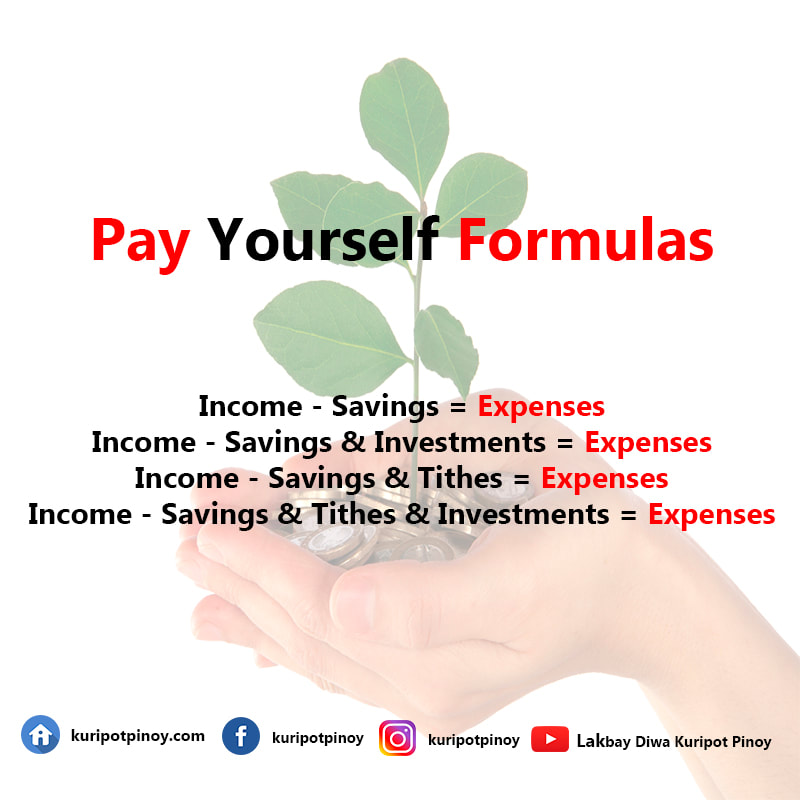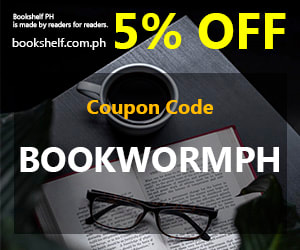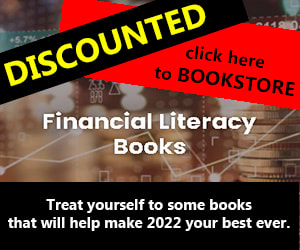Personal Development, Business, Finance, and Investing for Everyone
An investment in knowledge always pays the best interest.
|
The stock trading platform of GCash is now online, giving its million users the opportunity to invest in Philippine equities. GStocks PH Beginner Guide Are you prepared to invest in local businesses? See these detailed instructions for registering, topping up, and purchasing your first stock. GStocks PH is one of the great ways to start investing! How do I find GStocks PH on your GCash app? 1. On your GCash app, tap "GInvest" 2. Select and tap "GStocks PH" How to Register for GStocks PH? 1. Tap "Get Started" The GCash App provides access to GStocks PH, an online retail securities trading service provided by AB Capital Securities, Inc. (ABCSI). Investors can purchase, sell, and manage their holdings in businesses listed on the Philippine Stock Exchange (PSE) for free via ABCSI's online platform. With its online trading facility, GStocks PH, provided by AB Capital Securities, Inc., guarantees a smooth and dependable trading experience. 2. Register for an account. Select "Basic Account" 3. Review your details and upload a photo showing 3 samples of your signature. Get approved on the next banking day. Features of ABCSI's Online Trading Platform (GStocks PH) gives customers access to an in-app stock trading experience that includes:
Through the Online Trading Facility, you can access information as a user of GStocks PH such as:
How to Top-Up? Top-up your trading wall. Your trading wallet top-up amount will be collected from your GCash wallet, please make sure it is funded. Your top-up will be credited on the next banking day. 1. Tap "Top Up" 2. Enter desired amount. Please note that the maximum top-up amount for a basic account is PHP 50,000. 3. Tap "Confirm" Your top-up amount will be credited on the next banking day. How to Buy Stocks via GStocks PH? Buy your first stock. 1. Tap "Buy/Sell" 2. Tap the name of the stock you'd like to buy. 3. Tap "Buy" Tip: If you can't find the company you want from the list, you can use the search button. 4. Input the quantity 5. Tap "Preview Order" 6. Tap "Place Order" Note: Ensure that the number of the stocks you buy is a multiple of what's indicated below "# of shares". This is the board lot, it varies depending on the price of a stock. For related topics, you may read my separate blog posts: How and Why to Invest in the Stock Market? The Trading Schedule: What Are the PSE Trading Hours? Should you Invest in the Stock Market? How do you Earn in the Stock Market? Stock Market 101: Different Types of Stocks to Invest in Stock Market 101: Bear VS. Bull Market 10 Must Reads on Stock Market What in an Initial Public Offering (IPO)? How to Subscribe to an IPO? Stock Dividends: Definition in Stocks and How Payments Work
0 Comments
Leave a Reply. |
PLACE YOUR ADS HERE YOUR PAYDAY REMINDER FEATURED PARTNER FEATURED PROMOTIONS FEATURED MENTIONS PLACE YOUR ADS HERE PLACE YOUR ADS HERE For more updates about Personal Development, Financial and Investment Education. Join and Subscribe to my Newsletter. It's FREE! ABOUT THE BLOGGERHi, I'm Ralph Gregore Masalihit! An RFP Graduate (Registered Financial Planner Institute - Philippines). A Personal Finance Advocate. An I.T. by Profession. An Investor. Business Minded. An Introvert. A Photography Enthusiast. A Travel and Personal Finance Blogger (Lakbay Diwa and Kuripot Pinoy). Currently, I'm working my way toward time and financial freedom. PLACE YOUR ADS HERE Follow me on |